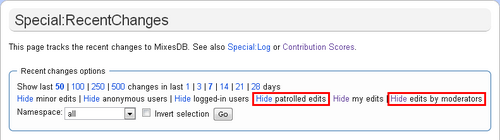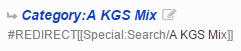Help:Mods
|
|
This help section is for moderators.
This section will be updated soon.
Patrolling edits
Changes listed on Special:RecentChanges can be marked as patrolled:
Then it's easer to go through new changes when you hide patrolled edits:
So when you check a change and it's ok or you will fix it, marked it as patrolled to save others the double effort.
When you check recent changes on a regular basis you could set this bookmark: All namespaces except User, hide patrolled edits, hide edits by mods.
Creating a "Quick Go" redirect
Most famous categories have a short redirect. E.g. entering em in the search box and hitting "Go" will redirect you to Category:Essential Mix. If such a short redirect exists for a category, it's stated on the right side of the category page.
Creating new redirects: First of all these should only be created for long category names and for categories which a worth it (regular or big ones). They should all be lower case (easier to type for the user) and not use more than 4 characters.
Example: We want Category:Resident Advisor Podcast to be accessable via ra:
- Go to Category:Resident Advisor Podcast and copy the name "
Resident Advisor". Go to the desired short formCategory:ra(by changing the url in your browser address bar manually) and "create" it. Use the#REDIRECT[[:Category:]]code from the bottom code list and paste the copied name. - Click the redirect link (to Category:Resident Advisor Podcast), edit the category and and the
{{Go|ra}}code above the first text row. - Try the now short code if it really redirects to the desired category. Actually you can skip the check when the redirect link in step 2 works.
Deleting categories
Categories shouldn't be deleted due to a search bug. Instead, the category page should redirect to the correct one: Use #REDIRECT[[:Category:]]. Example: Category:DOP
If there is no category page to redirect to, you can redirect to the search result using {{subst:CatMoveSearch}}.
These pages can be edited via the icon on the search result: