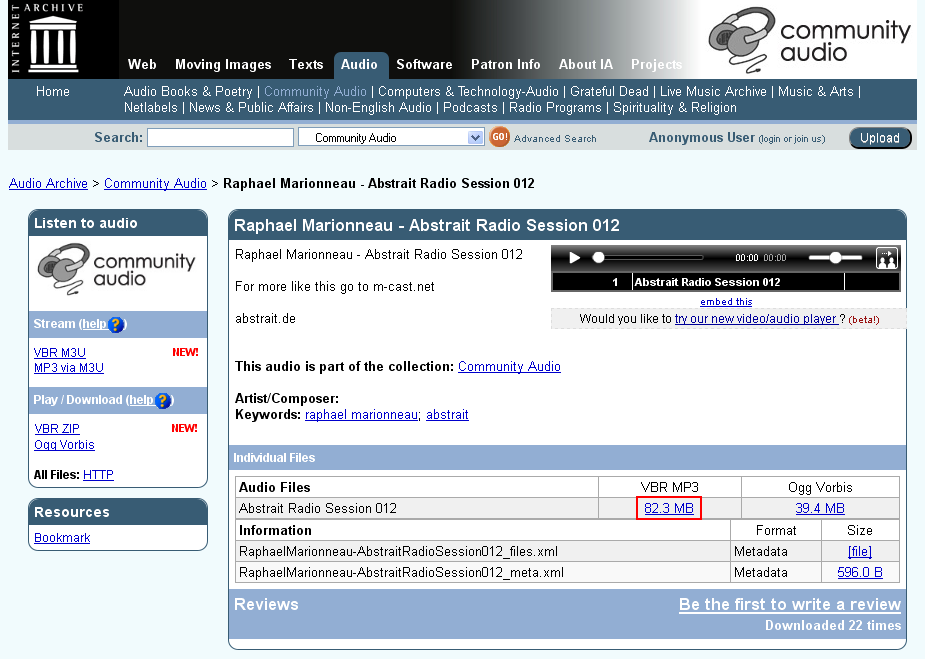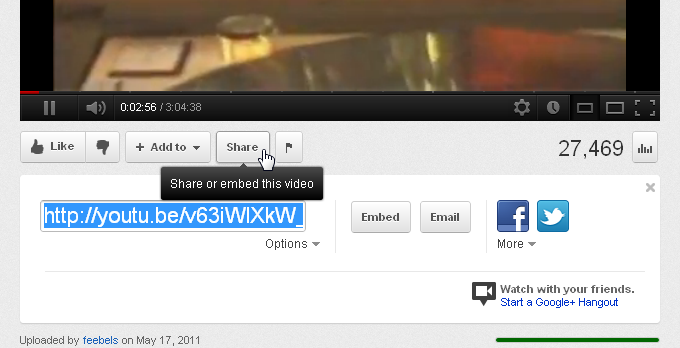Help:Players
|
|
This page explains how to embed players using the ![]() button.
button.
Audio players
If a mix is available on one of the following websites you can include the player in the File Details section of the belonging mix page. To do so, use the {{Player|}} template and simply enter the URL. It should be placed between the "File Details" table and the "Notes & Tracklist" headline.
Once added to the mix page, the player will also appear on other relevant pages like MixesDB:Explorer/Players.
SoundCloud
Simply copy the URL of the SoundCloud player site.
{{Player|http://soundcloud.com/thomas-schumacher/july-podcast-mix}} returns:
See Category:SoundCloud for examples.
Note: Don't copy durations from SoundCloud players. They're always wrong by a few seconds.
SoundCloud sets are not supported. Use Multiple players instead.
Private players (example) are not allowed for embedding. Some uploaders want players only on their own website. That's ok and we respect that. You can detect such private players on the missing share button and the secret token at the end of the URL: http://soundcloud.com/factmag/fact-mix-314-guido-jan-12/s-fll4z
Mixcloud
We need the website URL: {{Player|http://www.mixcloud.com/funkdvoid/funk-dvoid-drum-bass-memories/}} returns:
Mixcloud dates: In your address bar replace www. with api. and look for the "created_time"-field.
Note: Use our Mixcloud pimp script to browse mixloud.com more comfortable.
See Category:Mixcloud for examples.
Btw: It's "Mixcloud", not "MixCloud".
hearthis.at
We need the page URL. {{Player|https://hearthis.at/11258135/}}
returns:
The slug URL variant {{Player|https://hearthis.at/andrei-mor/01-meduza-radio1sessentialmix-sat-07-13-2024-talion/}} works as well, but we prefer the ID URL.
Do not use {{Player|https://hearthis.audio/11258135/}}.
See Category:hearthis.at Players for examples.
Apple Podcasts
We need the episode URL from the address bar that includes "/podcast/" and the id for the episode: ?i= (example):
{{Player|1=https://podcasts.apple.com/de/podcast/purified-radio-432/id897935770?i=1000678887648}} returns:
Mind the 1= because the URL contains =.
See podcasts.apple.com for shows and Category:Apple Podcasts players for mix page examples.
Apple Music
We need the URL from the share sheet that includes "/album/" or "/playlist/":
- Albums, playlists
{{Player|https://music.apple.com/de/album/boiler-room-kerri-chandler-b2b-jeremy-underground-in/1521587401}} returns:
{{Player|https://music.apple.com/de/playlist/headspace/pl.49fa4124be174a3da9e5ec43b0d07e65}} returns:
- Single songs / one track mixes
Single song URLs can be grabbed from the share sheet behind the song's ... menu. They use an index parameter (?i=):
{{Player|1=https://music.apple.com/de/album/take-me-back/1503625476?i=1503625484}} returns:
Mind the 1= because the URL contains =.
See Category:Apple Music players for examples.
Spotify
We need the sharing URL.
- Podcast episode:
{{Player|1=https://open.spotify.com/episode/3PsZkxBbvuSOuY4bkeeOUY?si=lt2jns_zT_ONlGmFuB9VoA}} and
{{Player|https://open.spotify.com/episode/3PsZkxBbvuSOuY4bkeeOUY}} return:
See Category:Spotify Podcasts for examples.
- Playlist:
{{Player|1=https://open.spotify.com/playlist/0VNyZPtP9Wj6vQBWQBTHbN?si=P5blSeBETtCqTSZkwYubCQ}} and
{{Player|https://open.spotify.com/playlist/0VNyZPtP9Wj6vQBWQBTHbN}} return:
See Category:Spotify Playlists for examples.
- Albums:
{{Player|https://open.spotify.com/album/52i8GimMBmGcjxKnWEKIyr}} return:
See Category:Spotify Albums for examples.
PodOmatic
We need the URL of the podcast's "Permalink" (http://.../entry/2025-...).
{{Player|https://podomatic.com/embed/html5/episode/8312192}} returns:
The perma URLs like https://www.podomatic.com/podcasts/freerangerecords/episodes/2017-01-09T04_46_48-08_00 work as well.
See Category:PodOmatic for examples.
Direct Players
For selected podcasts it is possible to add players using their direct mp3 URL. To find out which websites / podcasts are allowed, see Category:Direct Players.
{{Player|https://archive.org/download/BBC_Essential_Mix_Collection/Essential%20Mix%20-%202007-08-19%20-%20Alex%20Wolfenden.mp3}} returns:
We're fair players so we contacted the people behind each podcast and asked for an official authorization to add players for their podcast files.
If you want your domain whitelisted for your own promo mixes: Post on Discord, please.
Other Audio Players
Podbean.com: We need the download URL, e.g. {{Player|http://techniqueuk.podbean.com/mf/feed/xc3pb6/Technique016-Hrdvsion.mp3}}
The original embeddable player is so ugly that we use a default player instead.
Internet Archive: We need the URL of the mp3 listed in the "audio files" table, e.g. {{Player|https://www.archive.org/download/DJLpodcast054_-_Kaiserdisco/DJLpodcast054_-_Kaiserdisco.mp3}} Screenshot
bandcamp.com: We need the page URL and the file ID (grab it from the bandcamp player embed code, e.g. .../track=1974566170/...), e.g. {{Player|http://firstsecond.bandcamp.com/track/xox|id=1974566170}}
Beatport Mixes: We need the page URL, e.g.
{{Player|http://mixes.beatport.com/mix/id/137313}}{{Player|http://mixes.beatport.com/mix/dim-mak-presents-dirtyphonics-beatport-mix/36789}}{{Player|https://www.beatport.com/unrilisofficial/mixes/khutndi9gcbs/cari-lekebusch-complex-excl-unrilis-guest-mix}}
Video players
Videos can be embedded if they are complete sets and official (legally uploaded and no homemade fan videos by somebody unrelated).
Videos have different dimension ratios. Our player width is fixed to 445 pixels, so to avoid black stripes
on top or on the side, you can use h= to override the default 252 px height.
If the video is audio only use |video=audio (see below).
YouTube
Don't add short clips! We only embed full sets. For embedding you need to add 1= in front of the URL:
{{Player|1=http://www.youtube.com/watch?v=qciVXUHTN10|h=277}} (example) returns:
YouTube's share URLs like http://youtu.be/qciVXUHTN10 are working as well (doesn't require 1=). How to copy them.
Often full sets are split into single parts. You can embed their playlist:
{{Player|1=http://www.youtube.com/view_play_list?p=D9167CDF365A7458|h=360}} (example) returns:
Grabbing YouTube images
Get the ID, e.g. from http://www.youtube.com/watch?v=FDcqgy286Ug and insert it to the URL like this: http://img.youtube.com/vi/qciVXUHTN10/0.jpg
Vimeo
{{Player|http://vimeo.com/7964034}} (example) returns:
Override the default height: Click on "embed" on the vimeo player and "customize" it. In the width field enter "445". The height should be updated automatically there. Add this height to the Player template with h=:
{{Player|http://vimeo.com/8694851|h=334}} (example) returns:
Other video players
We also allow other web players which are not used very often.
Dailymotion: the page URL, e.g. {{Player|http://www.dailymotion.com/video/xjtti0_deadmau5-live-roskilde-festival-2011-full-set_music}}
promodj.com (PDJTV): the page URL, e.g. {{Player|http://promodj.com/PDJTV/videos/4247172/PDJTV_ONE_Robert_Babicz}}
Player titles
If only a part / artist or a certain version is available on SoundCloud, it should be clear which the player contains. Therefor add the artist's name or the version as second parameter into the template, e.g. {{Player|URL|Artist}}. Examples: Artist / Version.
Note: The info has to be entered this way so everything can be displayed correctly on categories and MixesDB:Explorer/Players.
Multiple players
You can use a multiple player setup (example):
{{Player|mode=multi
|http://soundcloud.com/paxahau/02-03-01_kevinyost_motor_pt1-1
|http://soundcloud.com/paxahau/02-03-01_kevinyost_motor_pt2-1
}}
returns:
You can also set titles for each player using the t-parameter (t for "title" or "tab") and may use 1= and 2= etc. if it gets too confusing (example):
{{Player|mode=multi
|http://soundcloud.com/ninja-tune/solid-steel-radio-show-18-11-1|t1=Orangewarrior
|http://soundcloud.com/ninja-tune/solid-steel-radio-show-18-11|t2=Ruckus Roboticus
}}
returns:
You can combine up to 12 players this way. It doesn't have to be used on every page with two players like this, but it should on pages with 3 or more players and on standard shows with guest DJs like Solid Steel.
Mirrors
If there are different players of the same file, you can use |mode=mirrors.
The titles are added automatically, but can be overriden if needed with the |t= parameter.
It shouldn't be used for
- multiple players from the same website
- different direct player websites
- players with different file versions
- files with multiple parts
Audio + video player
If audio and video players are available for the same mix, both can be embedded. If the audio is a rip of the video, it should be stated as such (example):
{{Player|mode=multi
|1=http://www.youtube.com/watch?v=Uaq285eGnLA|h1=335|t1=Video
|2=http://soundcloud.com/m_p_m/1996-05-26-daft-punk-live-even-further-wisconsin|t2=Video rip
}}
returns:
See also Multiple players.
More examples:
- 2002-11-23 - DJ Falcon, Cassius @ Pay & Go Groove City, Brussels
- 2009-10-24 - Sven Väth @ Cocoon Goes Amsterdam, ADE
- 2010-06-04 - Franky Jones & Frank Zolex @ Call it Techno, The Zoo, Belgium
- 200X - Ricardo Villalobos @ Godet Afterhour, Istanbul
- 2010-09-28 - Greg Wilson, Bubble Club - Beats In Space 540
- 2006-08-15 - Stacey Pullen, Tim Sweeney - Beats In Space 325
- video + audio players:
Video player = audio only
If not stated otherwise, players like YouTube or Vimeo are added to Category:Video Players by default.
If the video is audio only (example), then it shouldn't appear in Category:Video Players. |video=audio will add it to Category:Audio Players instead (more examples).
{{Player|http://youtu.be/0oDQ4HQzWoI|video=audio}}
returns:
{{Player|http://youtu.be/JNSt8XmrcOY|video=audio|t=DJ Rush}}
returns:
Mirrors with YouTube
Note that |video=audio is added on top without numbering so all video players are ment to be audio only.
{{Player|mode=mirrors|video=audio
|http://soundcloud.com/d2techno/tronic-podcast-030-with-wehbba
|http://www.mixcloud.com/christiansmithlive/tronic-podcast-030-with-wehbba/
|https://www.youtu.be/8AZcUva5zHM
}}
returns:
There can be cases where we have a real video and a video rip uploaded on e.g. YouTube. Then you'd need to number the video parameter, e.g. |video3=audio.
Fictional example:
{{Player|mode=mirrors
|1=http://www.be-at.tv/embed.swf?p=334226
|2=http://www.mixcloud.com/livesetsdjmixes/joseph-capriati-live-shelborne-hotel-waveform-pool-party-wmc-miami-23-03-2013/
|3=https://www.youtu.be/something|video3=audio
}}
returns:
Which is the best?
| Streams original file quality for everyone |
Explorer "HQ audio" filter 3) | Offers download | Direct skipping 1) | Player loads | Player URL is Toolkit suitable | Nice features | Summary | |
| SoundCloud | no free: 128 kbps mp3 SoundCloud Go+: ~256 kbps aac |
no | yes (fast) (if enabled by uploader) |
yes | fast | yes | Widely spread, fast, community comments. But files (and their comments) are deleted too often for different reasons. Uploading more than a few hours of music gets expensive. Players from non premium accounts have annoying overlays when you pause. | |
| Apple Podcasts |
yes | yes | no | yes (if fast internet connection) |
slowly | yes | Buttons to skip back 15s and skip forward 30s. | Streams the original file that is used for the actual podcast (and download). In many cases 320 kbps mp3. On longer playbacks or pauses the control elements in the players disappear after returning to the browser tab. |
| Direct Players | yes | yes | yes (right-click options depend on the browser) |
yes (if fast internet connection) |
fast | yes | The HTML5 player is stable and loads fast. | |
| Internet Archive |
yes (depends on user upload) |
yes | yes (slow) (right-click options depend on the browser) |
no (slow buffering) |
slowly (slow buffering to start playback) |
To be tested. | The service should be used much more because uploaded files (by the respective copyright owners) are hosted forever. | |
| PodOmatic | yes | yes | not on embedded player (hidden on website) | yes | slowly | To be tested. | Nice player if it was faster, but the player has no download button. The download link is hidden on the bottom of the page. | |
| Mixcloud | no (~64 kbps m4a) |
no | no | no back skipping | fast | yes | Files get less deleted than on Soundcloud or YouTube. | Low audio quality, no downloads. Uploads on basic tier are limited to 10, unlimited uploads as a pro user (but only ~208 kbps "HQ"). |
| hearthis.at | no (192 kbps mp3)* (see Summary for Premium Users) |
no | yes | yes | fast | yes | Reduced stylish player and good sound. Source files are transcoded to 192kbps mp3. Uploads limited on 400 MB per week. Premium users can upload unlimited and define the bitrate (up to 320 kpbs for embedding, uncompressed upload quality on website). | |
| YouTube |
no | no | yes | no | fast | yes | Unlimited uploads but copyright strikes. | |
| Spotify Playlists | no free: ~128 kbps aac premium: ~256 kbps aac |
no | no | yes | fast | To be tested. | Great sound quality and fast skipping. Only 30 second previews in Safari and on iOS tho. | |
| Spotify Podcasts | no (96 kbps mp3) |
no | no | yes | fast | To be tested. | Low sound quality, fast skipping and no download. |
| 1) | Direct skipping ("HTTP Pseudo-Streaming") = Jumping into any position of the track bar without waiting for the stream file to download into the browser's cache. |
| 2) | HTML5 players are more user friendly and stable than evil flash players. Less Flash = less crash. "HTML5 ready": Open source browsers like Firefox can't play mp3 in HTML5 by default. That means that the HTML5 player itself is HTML5 and no flash, but for streaming the mp3 the player uses Flash in the background. The solution would be that player websites encode uploaded mp3 files to free formats such as OGG Vorbis for embedded player streaming. |
| 3) | On MixesDB:Explorer/Mixes you can filter for only these players ("Players" section > "Show only" > "HQ audio"). |
So decide yourself which player to add. Mix pages should not display more than 2 different players for the same mix file. Alternative links should be added in a <!-- hidden comment --> as a backup to replace deleted players ( example).
Player categories
Mix pages with players are automatically categorized into hidden categories:
A mix page using a SoundCloud player is categorized into Players, Audio Players and SoundCloud. This makes sure we can properly handle the players on e.g. MixesDB:Explorer/Players.
FAQ
When to use 1=?
1= is required whenever the URL you add uses =, e.g. http://www.youtube.com/watch?v=qciVXUHTN10.