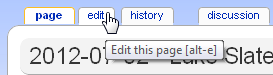Help:Keyboard Shortcuts
From MixesDB
(Redirected from Help:Keyboard shortcuts)
|
|
Keyboard shortcuts / hotkeys make browsing much faster.
Browser variations
Depending on your browser, you can press the key combinations below.
Note: Alt+⇧ Shift overrides default browser combinations.
- Chrome
- Chrome on Windows: hold Alt or Alt+⇧ Shift + press access key
- Chrome on Linux: hold Alt+⇧ Shift + press access key
- Chrome on Mac OS X: hold control+⌥ Option + press access key
- Firefox
- Firefox 2 or newer on Windows and Linux: hold Alt+⇧ Shift + press access key
- Firefox on Mac OS X: hold control + press access key
- Safari
- Safari on Mac OS X: hold control+⌥ Option + press access key
- Safari 3 or earlier on Mac OS X: hold control + press access key
- Safari on Windows: hold Alt + press access key
- Opera
- Press ⇧ Shift+Esc + press access key
- ⇧ Shift+Esc will display the list of choices
Access keys
Tooltips will also tell you which access key you need to press. Just hold the mouse over a link or button.
Editing
| Access key | Command | Description |
|---|---|---|
| E | Edit this page | Allows you to edit the current page (non-protected pages or mods) |
| View source | Shows the source of the current page (protected pages) | |
| V | Show changes | Shows what changes you made to the text (on edit pages) |
| P | Show preview | Shows a preview of your changes (on edit pages) |
| I | Minor edit | Toggles the "This is a minor edit" checkbox (on edit pages) |
| W | Watch this page | Toggles the "Watch this page" checkbox (on edit pages) |
| S | Save page | Saves the changes that you have made (on edit pages) |
| C | Insert [[Category:]]
|
Insert the category reference. |